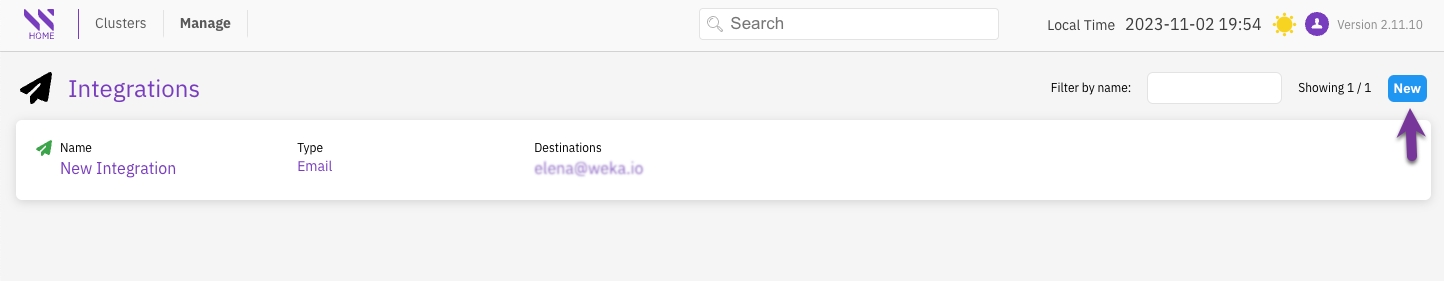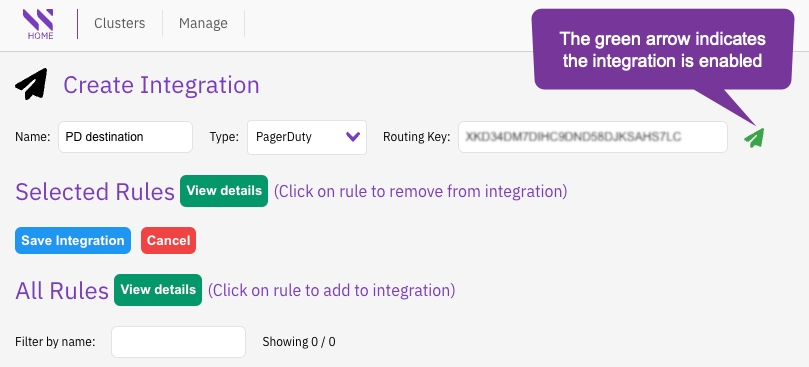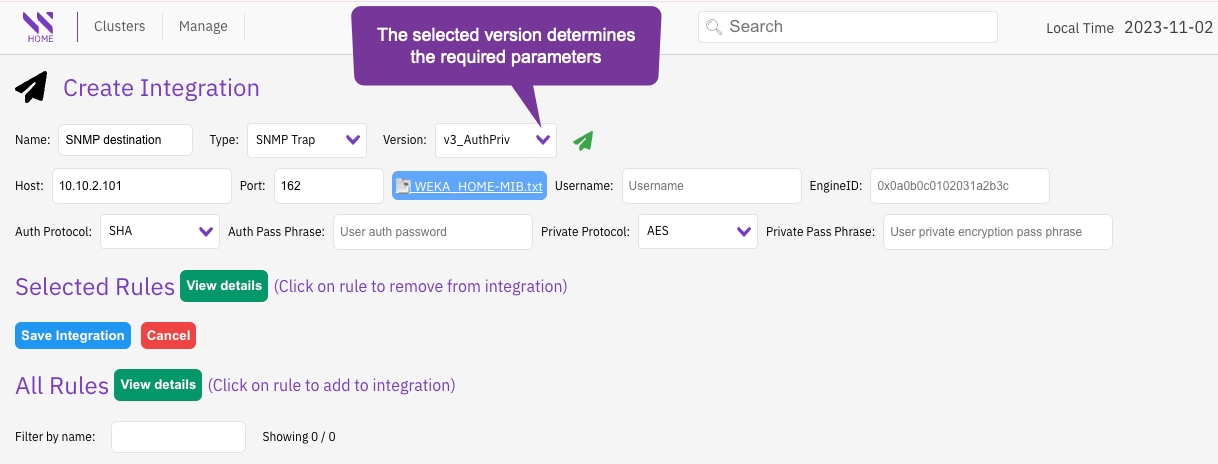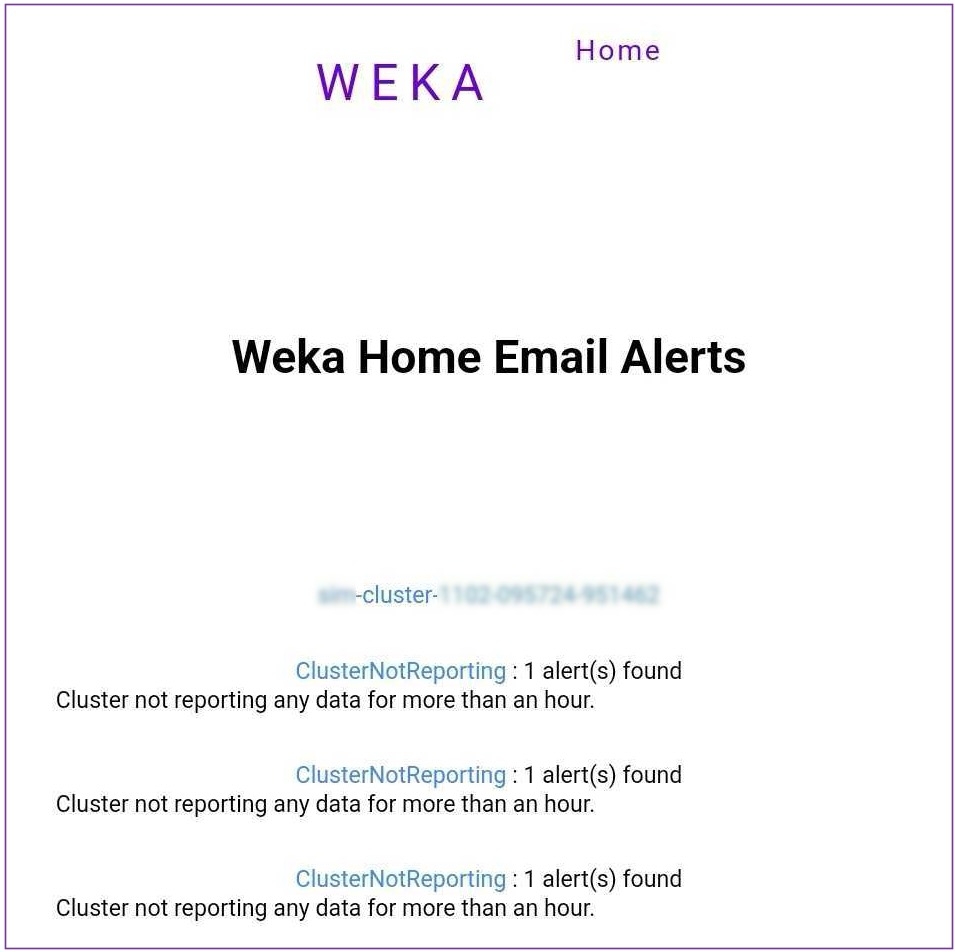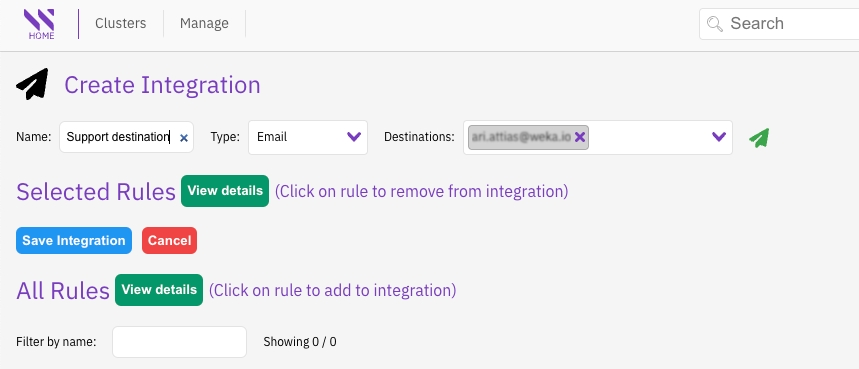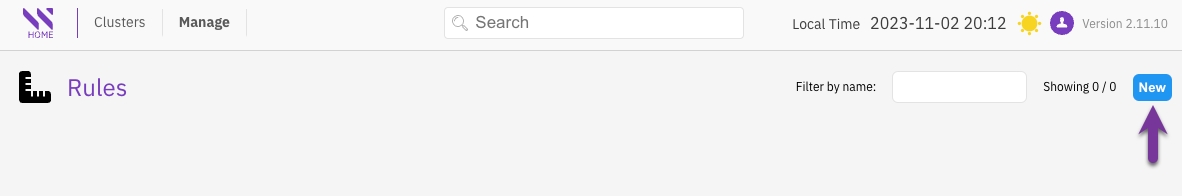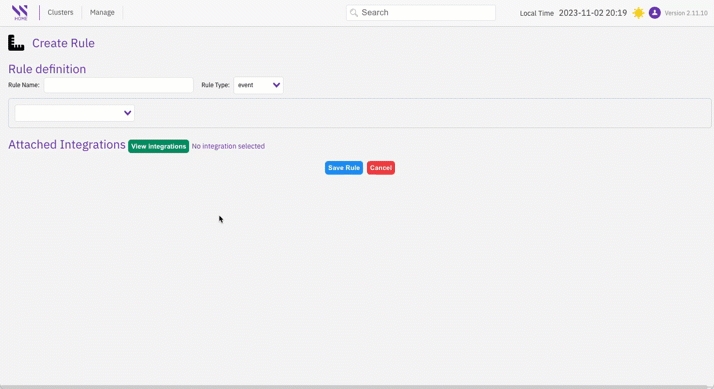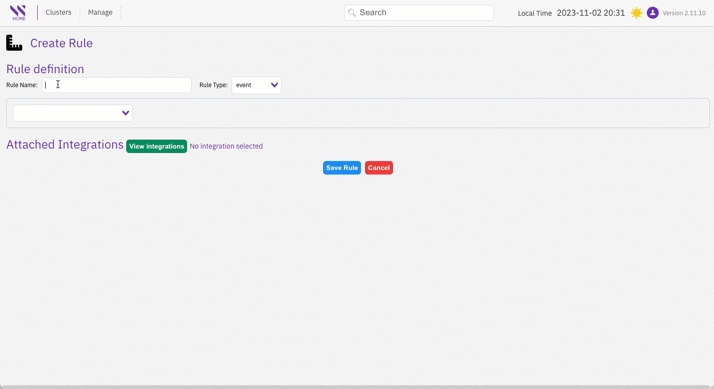After deploying the Local WEKA Home, you can configure it to send specific alerts or events through Email (SMTP), PagerDuty, or SNMP Traps (v1/v2c/v3). For example, you can set it to email alerts to a specific address when the cluster's data protection level falls below the configured threshold.
Setting the Local WEKA Home to send events and alerts includes the following procedures:
Create an integration: Set the destination on the Integration page.
Create rules: On the Rules page, select the rule conditions to trigger specific alerts or events and assign the rule to the integration.
From the menu, select Manage > Integrations.
On the Integration page, select New.
On the Create Integration page, select one of the destinations and set the relevant values as follows:
In Name, enter a meaningful destination name for the integration.
In Type, select PageDuty.
In Routing Key, set the routing key of your pager duty.
Verify that the integration is enabled (the arrow is green).
Select Save Integration.
From the menu, select Manage > Rules.
On the Rules page, select New.
On the Create Rule page, do the following:
Enter a meaningful name for the rule.
Select the event or alert type from Rule Type and set the entity, operator, and condition, for the selected rule type.
Select View integrations and select the required integration (destination) from the list.
Select Save Rule.
A green confirmation message appears for a successful setting.
Access the Local WEKA Home portal with an admin account and the password (obtained. during the LWH deployment. See ).