Insights
CPU insight
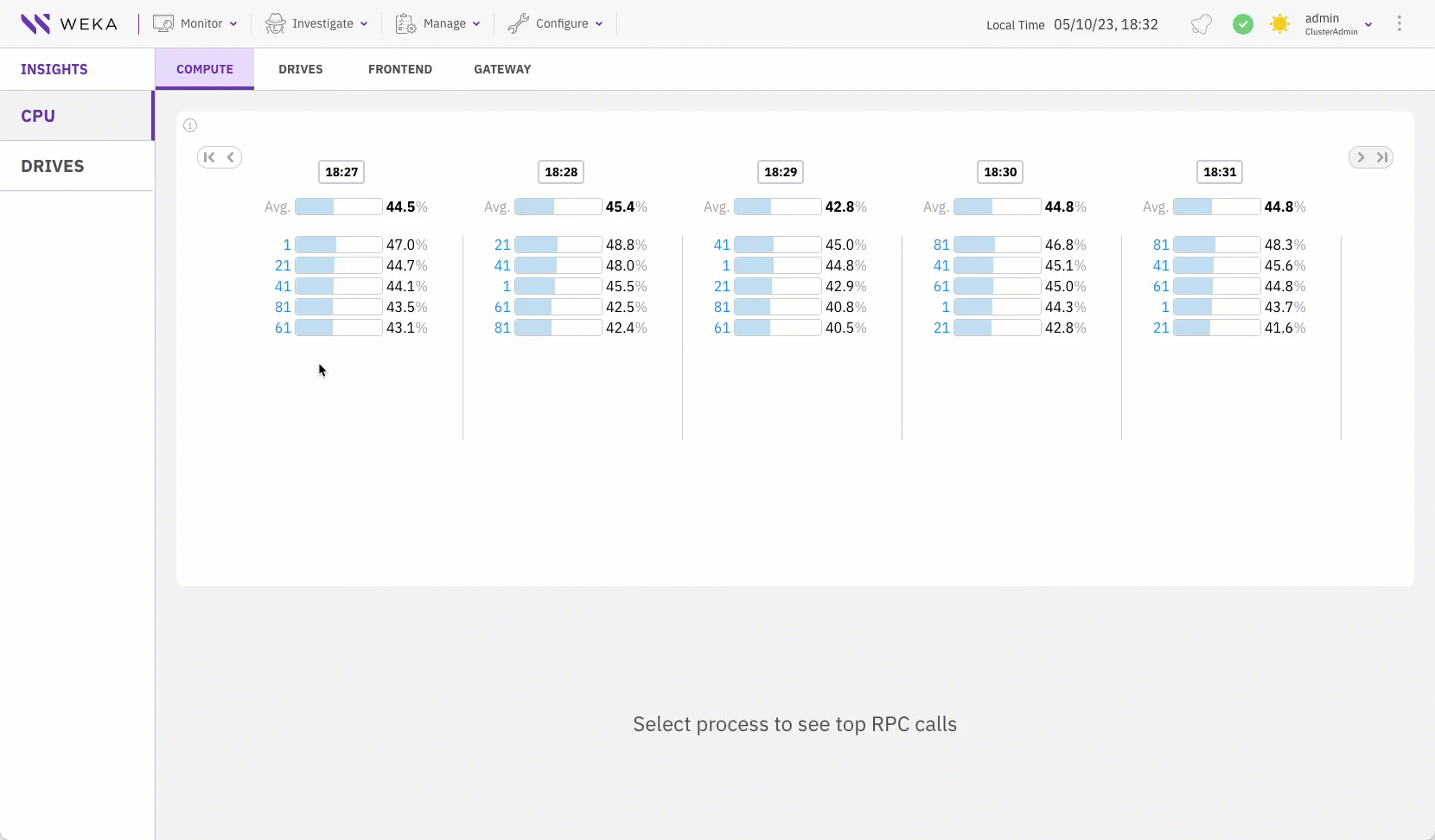
Display the top RPC calls of the compute cores
Display the top RPC calls of the drive cores
Display the top RPC calls of the frontend cores
Display the top RPC calls of the protocol gateways
Drive insight
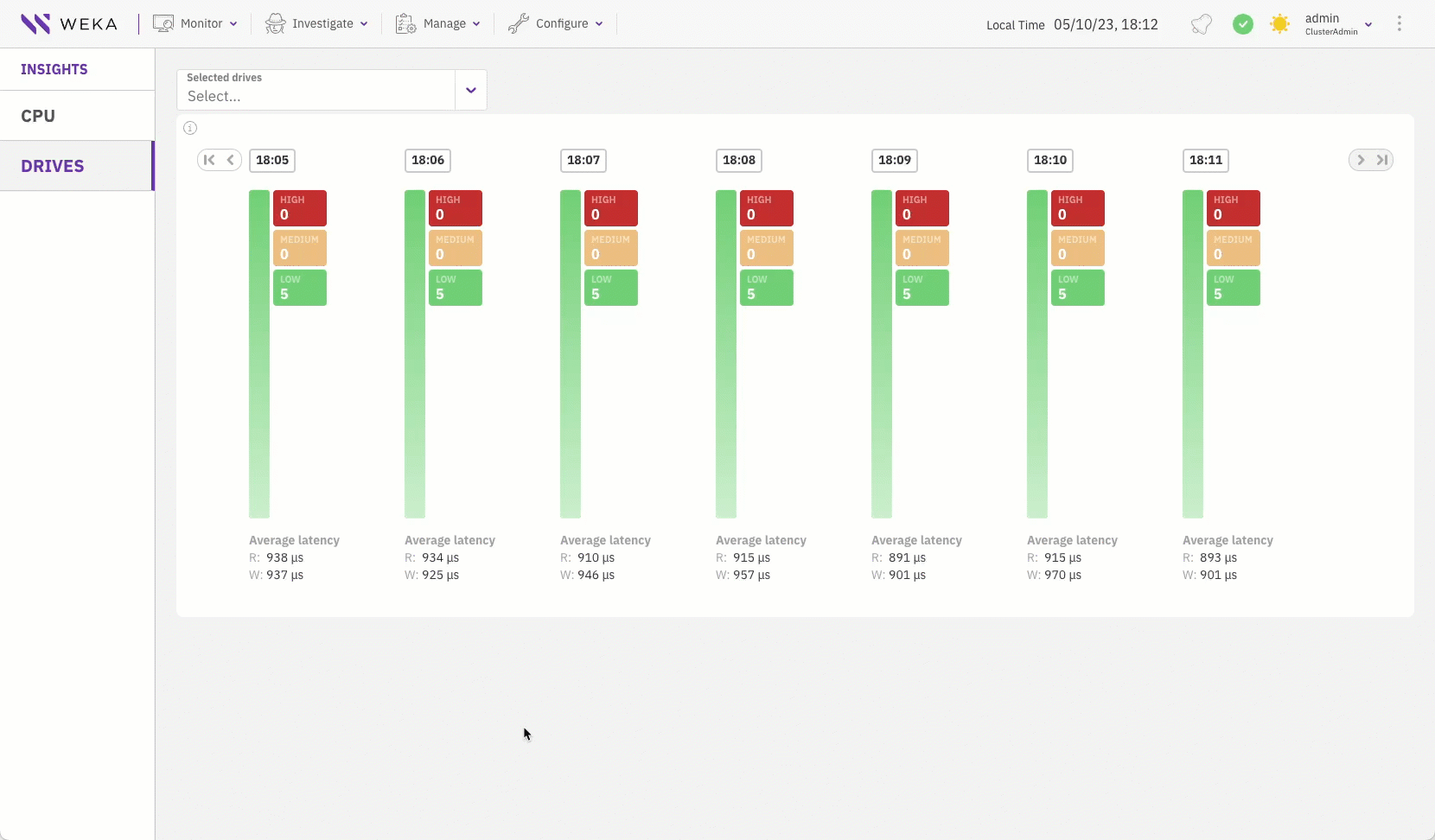
Display the top drives' latency
Last updated