WEKA installation on AWS
This section provides detailed instructions on installing a WEKA system on AWS.
Overview
WEKA provides a ready-to-deploy Terraform package for installing the WEKA cluster on AWS Virtual Private Cloud (VPC).
The following diagram provides an overview of the various steps automated with the Terraform-driven provisioning of the WEKA cluster backend servers on AWS EC2 instances.
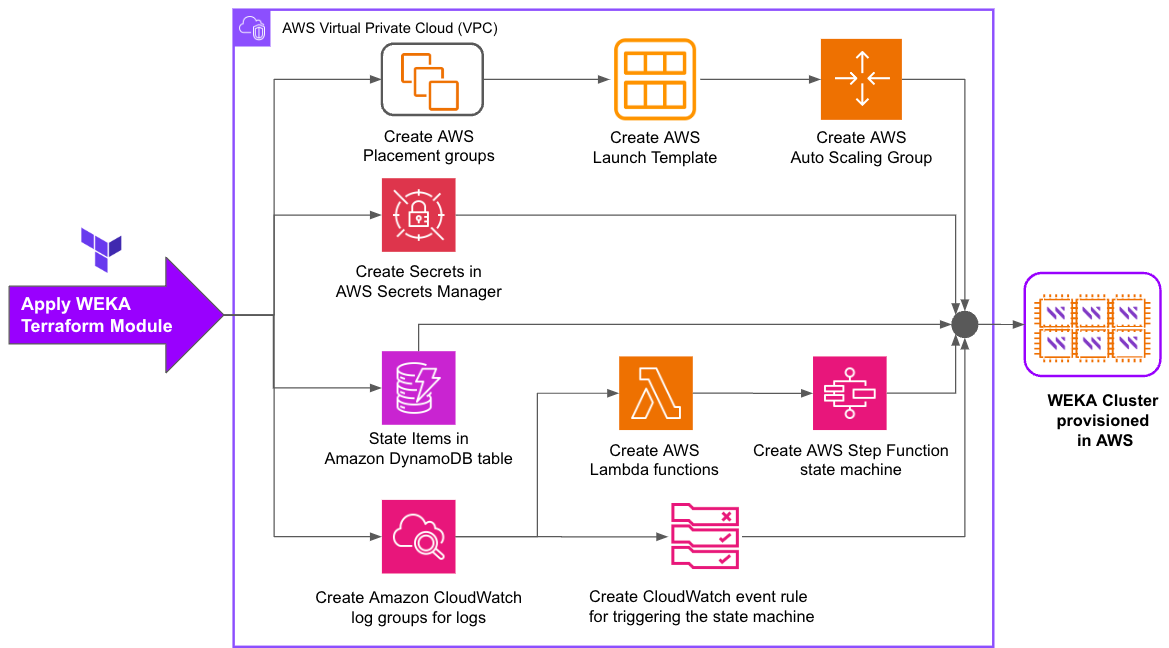
Workflow description
Create AWS Placement Groups: Create Cluster Placement Groups to reduce network latency between WEKA nodes. This configuration prioritizes performance over resilience and may reduce fault tolerance in the event of hardware failures.
Create AWS Launch Template and Auto Scaling Group for WEKA cluster expansion: Create an AWS Launch Template and Auto Scaling Group to provision EC2 instances for the WEKA cluster.
The launch template automates the deployment script to install and configure WEKA software during initial cluster creation and expand the cluster with additional instances.
Configure AWS Secrets Manager for secure WEKA cluster operations: Create secrets in AWS Secrets Manager to facilitate secure communication between AWS Lambda functions and the WEKA cluster. This ensures smooth scale-out, scale-in, and auto-healing operations.
Configure DynamoDB for Terraform state: Create state items in an Amazon DynamoDB table to effectively manage Terraform's declarative state.
Create CloudWatch log groups for WEKA cluster logs: Create Amazon CloudWatch log groups to store logs generated by the WEKA cluster.
Deploy AWS Lambda functions for WEKA software configuration: Create AWS Lambda functions to run after CloudWatch log groups are created. These functions assist in installing and configuring WEKA software on EC2 instances.
Create AWS Step Function for WEKA cluster scaling: Create an AWS Step Function state machine to facilitate user-driven automated scale-out and scale-in operations for the WEKA cluster.
Create CloudWatch event rule for WEKA cluster monitoring: Create a CloudWatch event rule to periodically check the state of the WEKA cluster and trigger healing or scaling actions as necessary.
Before you begin
Ensure you are familiar with the following concepts and services that are used for the WEKA installation on AWS:
AWS IAM - Identity and access management
AWS Identity and Access Management (IAM) is a web service that helps you securely control access to AWS resources. With IAM, you can centrally manage permissions that control which AWS resources users can access. You use IAM to control who is authenticated (signed in) and authorized (has permissions) to use resources.
Related information
Amazon VPCs, subnets, and security groups
A virtual private cloud (VPC) is a virtual network dedicated to your AWS account. It is logically isolated from other virtual networks in the AWS Cloud. You can specify an IP address range for the VPC, add subnets and gateways, and associate security groups.
A subnet is a range of IP addresses in your VPC. You launch AWS resources, such as Amazon EC2 instances, into your subnets. Using route tables, you can connect a subnet to the internet, other VPCs, and your data centers and route traffic to and from your subnets.
A security group controls the traffic that is allowed to reach and leave the resources that it is associated with. For example, after you associate a security group with an EC2 instance, it controls the inbound and outbound traffic for the instance. You can associate a security group only with resources in the VPC for which it is created.
Related information
Amazon EC2 instances
Amazon Elastic Compute Cloud (Amazon EC2) is a web service that provides resizable computing capacity—literally, servers in Amazon's data centers—that you use to build and host your software systems.
Amazon EC2 provides different instance types to choose the CPU, memory, storage, and networking capacity you need to run your applications.
Related information
Amazon EC2 key pairs for SSH
A key pair, consisting of a public key and a private key, is a set of security credentials you use to prove your identity when connecting to an Amazon EC2 instance. Amazon EC2 stores the public key on your instance, and you store the private key. The private key allows you to SSH into your instance securely for Linux instances.
Related information
Amazon S3 protocol and object store
Amazon Simple Storage Service (Amazon S3) is an object storage service that offers industry-leading scalability, data availability, security, and performance. It is used for tiering data from the WEKA cluster to Amazon object store buckets.
Related information
Terraform
Terraform is an open-source project from HashiCorp. It creates and manages resources on cloud platforms and on-premises environments. It interacts with numerous APIs from multiple platforms and services, providing a unified workflow for infrastructure management.

How does Terraform work?
A deployment with Terraform involves three phases:
Write: Define the infrastructure in configuration files and customize the project variables provided in the Terraform package.
Plan: Review the changes Terraform will make to your infrastructure.
Apply: Terraform provisions the infrastructure, including the EC2 instances, installs the WEKA software, and creates the cluster. Once completed, the WEKA cluster runs on AWS.
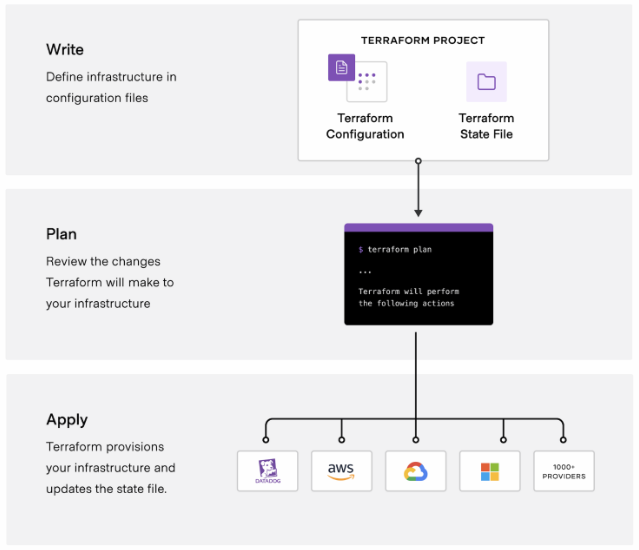
Related information
To install WEKA on AWS, an AWS account is required. Visit the AWS site to create an AWS account.
Last updated