SSD capacity management
Understand the key terms of WEKA system capacity management and the formula for calculating the net data storage capacity.
Raw capacity
Raw capacity is the total capacity of all SSDs assigned to a WEKA system cluster. For example, 10 SSDs of one terabyte each provide a total raw capacity of 10 terabytes. This represents the total capacity available for the WEKA system. This capacity automatically adjusts when more servers or SSDs are added.
Net capacity
Net capacity is the space available for user data on the SSDs in a configured WEKA system. It is derived from the raw capacity minus the WEKA filesystem overheads for redundancy protection and other requirements. This capacity automatically adjusts when more servers or SSDs are added.
Stripe width
The stripe width is the number of blocks within a common protection set, ranging from 3 to 16. The WEKA system employs distributed any-to-any protection. In a system with a stripe width of 8, many groups of 8 data units spread across various servers protect each other, rather than a fixed group of 8 servers forming a protection group.
The stripe width is set during cluster formation and cannot be changed. The choice of stripe width impacts performance and net capacity.
If not configured, the stripe width is automatically set to: #Failure Domains - Protection Level -1.
Protection level
Protection level refers to the number of extra protection blocks added to each data stripe in your storage system. These blocks help protect your data against hardware failures. The protection levels available are:
Protection level 2: Can survive 2 concurrent disk or server failures.
Protection level 4: Can survive 4 concurrent disk failures or 2 concurrent server failures.
A higher protection level means better data durability and availability but requires more storage space and can affect performance.
Key points:
Durability:
Higher protection levels offer better data protection.
Level 4 is more durable than level 2.
Availability:
Ensures system availability during hardware failures.
Level 4 maintains availability through more extensive failures compared to level 2.
Space and performance:
Higher protection levels use more storage space.
They can also slow down the system due to additional processing.
Configuration:
The protection level is set during cluster formation and cannot be changed later.
If not configured, the system defaults to protection level 2.
Resilience to serial failures
Beyond the +2 or +4 concurrent failure protection, a WEKA cluster is also resilient to serial failures of additional failure domains. Providing that each data rebuild completes successfully, and there is sufficient free NVMe capacity in the cluster. A cluster is resilient to an additional server failure, even if the failure would reduce the number of available servers beyond what is expected by the concurrent protection level.
Example of failure resilience after rebuild completion
Consider a cluster of 20 servers with a stripe width of 18 (16+2). After rebuilding from a concurrent failure of 2 servers, the cluster still resilient to two additional concurrent server failures.
In the event of subsequent server failures, the cluster rebuilds with the remaining healthy servers to support a stripe width of 18. If further serial server failures occur, the system rebuilds its data stripes as those individual servers fail, subject to sufficient NVMe space, until the lower limit of 9 servers is reached (in this case). Failures beyond this point result in the filesystem going offline.
In the event of serial server failures and insufficient NVMe capacity, the cluster attempts to tier data that currently resides in NVMe out to its object stores if configured. In contrast to the usual age-related orderly tiering that occurs in normal usage, this backpressure mode does not consider data's age when making tiering decisions, and instead will tier data in an approximately random fashion. This is not the desired mode of operation, but it ensures data integrity in the event of continually-decreasing NVMe capacity by offloading data to an object store.
Resilience level and minimum required healthy servers
The stripe width and protection level determine the minimum number of required healthy servers. This can be represented by the following formula:
Where:
D is the data blocks in the stripe.
P is the protection blocks in the stripe.
H is the minimum number of healthy servers.
The following are a few examples:
5+2
4
16+2
9
5+4
3
16+4
5
Failure domains (optional)
A failure domain is a set of WEKA servers susceptible to simultaneous failure due to a single root cause, such as a power circuit or network switch malfunction.
A cluster can be configured with either explicit or implicit failure domains:
Explicit failure domains: In this setup, blocks that offer mutual protection are distributed across distinct failure domains.
Implicit failure domains: Here, blocks are distributed across multiple servers, with each server considered a separate failure domain. Additional failure domains and servers can be integrated into existing or new failure domains.
This documentation assumes a homogeneous WEKA system deployment, meaning an equal number of servers and identical SSD capacities per server in each failure domain. For guidance on heterogeneous configurations, contact the Customer Success Team.
Hot spare
A hot spare is reserved capacity designed to handle data rebuilds while maintaining the system’s net capacity, even in the event of failure domains being lost. It represents the number of failure domains the system can afford to lose and still perform a complete data rebuild successfully.
All failure domains actively contribute to data storage, and the hot spare capacity is evenly distributed among them. While a higher hot spare count requires additional hardware to maintain the same net capacity, it provides greater flexibility for IT maintenance and hardware replacements.
If not configured, the hot spare is automatically set to 1.
WEKA filesystem overhead
After accounting for protection and hot spare capacity, only 90% of the remaining capacity is available as net user capacity, with the other 10% reserved for the WEKA filesystems. This is a fixed formula and cannot be configured.
Provisioned capacity
Provisioned capacity is the total capacity assigned to filesystems, including both SSD and object store capacity.
Available capacity
Available capacity is the total capacity used to allocate new filesystems, calculated as net capacity minus provisioned capacity.
Deductions from raw capacity to obtain net storage capacity
The net capacity of the WEKA system is determined by making the following three deductions during configuration:
Protection level: Storage capacity dedicated to system protection.
Hot spare(s): Storage capacity reserved for redundancy and rebuilding following component failures.
WEKA filesystem overhead: Storage capacity allocated to enhance overall performance.
SSD net storage capacity calculation
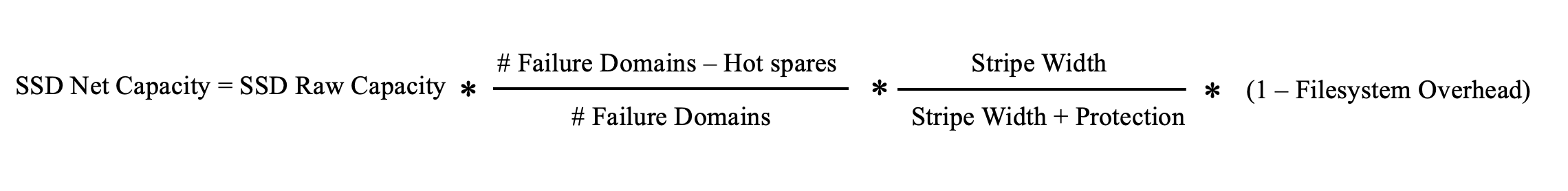
Examples:
Scenario 1: A homogeneous system of 10 servers, each with one terabyte of Raw SSD Capacity, one hot spare, and a protection scheme of 6+2.
Scenario 2: A homogeneous system of 20 servers, each with one terabyte of Raw SSD Capacity, two hot spares, and a protection scheme of 16+2.
Last updated